Scalr Feature - Storage Profiles
Scalr Storage Profiles let you store Terraform/OpenTofu state files in your own AWS, GCP, or Azure buckets.
Managing your infrastructure as code can be a complex task, especially when it comes to the storage of sensitive data like Terraform/OpenTofu state files, run artifacts, and code. Scalr's Storage Profiles feature is designed to simplify this process, giving you full control over where your data resides.
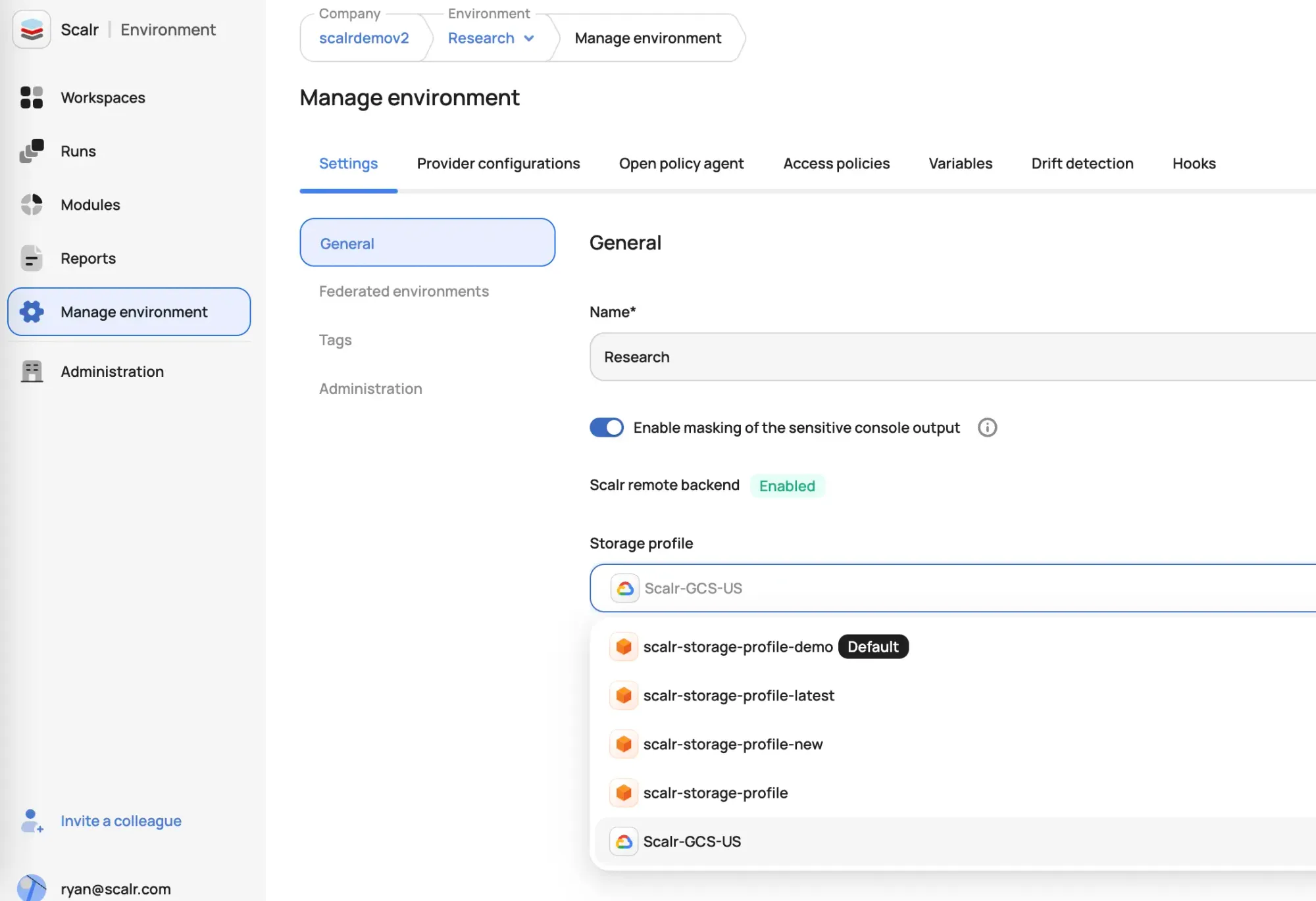
What are Scalr Storage Profiles?
Scalr Storage Profiles allow organizations to define and control the storage location for their infrastructure as code "blobs." This feature addresses critical needs for data sovereignty, security, and compliance. It provides a flexible way to manage your Terraform/OpenTofu state files and other artifacts, moving beyond a one-size-fits-all approach.
What is included in blobs?
- State files
- Plan and apply logs
- Plan JSON and binaries
- File versions
Key Benefits
- Customer-Managed Storage: While Scalr offers a default, managed storage option, the true power lies in customer-managed storage. This feature enables you to store all your data in your own cloud storage buckets on AWS, Google Cloud Platform (GCP), or Azure. This is crucial for organizations that need to meet specific regulatory requirements or simply prefer to keep their data within their own cloud environment.
- Enhanced Security: By using your own storage buckets, you can leverage your existing security policies and access controls. This ensures that only authorized personnel and services can access your sensitive data, providing an extra layer of protection.
- Centralized Control: Storage Profiles can be configured at the account level or per environment, giving you granular control over where each project's data is stored. This flexibility allows you to align your storage strategy with your organization's specific needs, whether you're managing a single project or a multi-team enterprise.
- Seamless Integration: Scalr handles the heavy lifting, ensuring a seamless integration with your chosen cloud provider. OIDC authentication is supported for all of the major cloud providers.
How it Works
Scalr uses two primary storage models:
- Scalr-Managed Storage (Default): This is the out-of-the-box solution where your data is securely stored in a bucket managed by Scalr.
- Customer-Managed Storage: This is the customizable option where you configure Scalr to use your own cloud storage buckets. You simply set up your bucket in your preferred cloud (AWS S3, GCP Cloud Storage, or Azure Blob Storage) and provide the necessary authentication details to Scalr.
With Scalr Storage Profiles, you can confidently manage your infrastructure as code, knowing that your data is secure and compliant with your organization's policies. Take back control of your data and streamline your DevOps workflow today!

