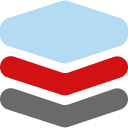The Developer's Guide to HCL, Part 3: Common Challenges
Solve frequent HCL issues. Learn when to use for_each vs. count, master dynamic blocks, troubleshoot errors, and manage variables and secrets effectively.
Developers working with HCL, particularly within Terraform, often encounter recurring challenges. This section delves into these common issues, drawing insights from community discussions, and offers practical solutions. Part 1 covered the basics, and Part 2 explained the syntax.
Looping: for_each vs. count
Choosing between for_each and count for creating multiple resources is a critical decision.
count: Creates a specified number of resources, tracked by a numeric index (count.index).- Pitfall: If you remove an item from the middle of a list used with
count, every subsequent resource will be destroyed and recreated because their indices shift. This is highly disruptive. - Best Use: Use
countonly for creating a specific number of identical, interchangeable resources, or for conditionally creating a single resource (count = var.enabled ? 1 : 0).
- Pitfall: If you remove an item from the middle of a list used with
for_each: Iterates over a map or a set of strings, creating a resource for each item. Each resource is tracked by the map key or set value, providing a stable identity.- Benefit: Removing an item only affects that specific resource; all others remain untouched. This is much safer and more predictable for managing dynamic collections.
- Best Use: Prefer
for_eachfor almost all scenarios involving multiple resources. It provides stable identity and avoids the dangerous pitfalls ofcount.
Table 3: count vs. for_each: Key Differences
Feature |
|
|
|---|---|---|
Iteration Basis | Integer | Map or Set of strings |
Resource Identity in State | Numeric index (e.g., | Map key or Set value (e.g., |
Behavior on Modification | Removing an item from a list's middle can cause recreation of subsequent items. | Removing an item only affects that specific instance. Others are untouched. |
Verdict | Use with extreme caution. Good for a simple on/off switch ( | The default, preferred choice for creating multiple resources from a collection. |
Dynamic Blocks: Generating Configuration Programmatically
Dynamic blocks are a DRY (Don't Repeat Yourself) mechanism for programmatically generating multiple nested blocks, like ingress rules in a security group.
- How it works: A
dynamicblock uses afor_eachexpression to iterate over a collection. Inside itscontentblock, it defines the structure of each generated nested block.
Example: Dynamic AWS Security Group Rules
variable "ingress_ports" {
type = list(number)
default = [80, 443, 8080]
}
resource "aws_security_group" "web_sg" {
# ... other config ...
dynamic "ingress" {
for_each = toset(var.ingress_ports) # Use a set for the for_each
content {
from_port = ingress.value
to_port = ingress.value
protocol = "tcp"
cidr_blocks = ["0.0.0.0/0"]
}
}
}
This is far cleaner than writing three separate static ingress blocks.
Navigating HCL Syntax Errors and Runtime Issues
Errors fall into two main categories:
- HCL Syntax Errors: Caught by
terraform validate. These are mistakes in the code itself, like missing braces{}, unclosed quotes"", or misspelled keywords. Use your IDE's HCL extension and runterraform validatefrequently to catch these early. - Provider/Runtime Errors: Occur during
terraform planorapply. These are not HCL errors, but failures from the cloud provider's API (e.g., "Insufficient Permissions," "Invalid Subnet ID," API rate limiting). The error message from Terraform will typically include details from the provider, which is your key to debugging the issue.
A frustrating issue is when terraform apply fails after a plan looked correct. This can be caused by external infrastructure changes, API eventual consistency, or provider bugs.
Managing Variables and Locals Effectively
- Variables (
variableblocks): These are the parameters of your configuration.- Best Practices: Always define a
type, add adescription, and set adefaultvalue if the variable should be optional. Usesensitive = truefor secrets to prevent them from being displayed in logs. Addvalidationblocks to enforce constraints.
- Best Practices: Always define a
- Local Values (
localsblock): These are intermediate values or complex expressions given a name to improve readability and avoid repetition within a module.- Best Practices: Use
localsto create derived values, format complex strings, or simplify conditional logic. This keeps your resource blocks cleaner.
- Best Practices: Use
Secrets Management in HCL Configurations
.tf or .tfvars files and commit them to version control.- The Right Way:
- Use a Secrets Manager: Store secrets in a dedicated service like HashiCorp Vault, AWS Secrets Manager, or Azure Key Vault.
- Use Data Sources: Use a Terraform data source (e.g.,
data "aws_secretsmanager_secret_version" "db_creds") to fetch the secret at runtime. The secret value lives only in Terraform's memory during the run and is never stored in the state file or configuration. - Use Environment Variables: For CI/CD, inject secrets as environment variables (e.g.,
TF_VAR_api_key). This is a secure way to pass credentials to Terraform without writing them to disk. - Mark Variables as
sensitive: Always mark variables that will hold secret data withsensitive = true. This prevents Terraform from showing the value inplanorapplyoutput.
Next up, best practices:

Key Sources
- Terraform Documentation -
for_each: https://developer.hashicorp.com/terraform/language/meta-arguments/for_each - Official guide to usingfor_each. - Terraform Documentation -
count: https://developer.hashicorp.com/terraform/language/meta-arguments/count - Official guide to usingcount, including its limitations. - Terraform Documentation - Dynamic Blocks: https://developer.hashicorp.com/terraform/language/expressions/dynamic-blocks - The definitive resource on how dynamic blocks work.
- Terraform Documentation - Input Variables: https://developer.hashicorp.com/terraform/language/values/variables - Comprehensive guide to declaring and using input variables.
- Terraform Documentation - Sensitive Values: https://developer.hashicorp.com/terraform/language/values/variables#suppressing-values-in-cli-output - Details on using the
sensitivesetting for secrets.